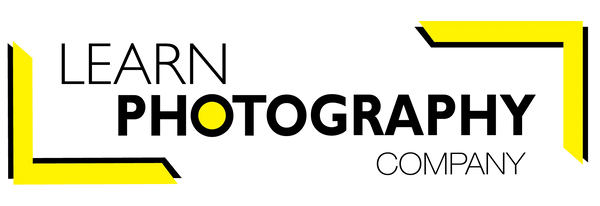Understanding Flash Photography - The Basics
Understanding Flash Photography - The Basics
A few months ago, I was getting everything ready to film our Flash & Indoor Photography course, and it had me mulling over my own journey into the world of Flash Photography. One thing stood out to me above everything else - it was so hard to find simple information that explained how my flash worked. Now that I’ve been using it for years it seems so simple, but even simple things can seem really complex in the beginning. So here’s my attempt at a quick and simple run down on how Flash photography actually works. Don't forget to check out our online, self-paced Flash & Indoor Photography Course. And if you're up for it, this course forms part of our Photography Mastery Program!
What is Flash:
Flash is a burst of light that adds temporary illumination to your scene. It takes approximately 1/1000th of a second for your flash to travel from your camera or external flash, to your subject, and back to your camera again.
How does flash work?
On camera flash (the flash that you can “pop” by using the button on the front of your camera there) produces a uni directional spread of light. This flash fires forward.
External flashes, that you can attach to your camera or operate remotely produce a spread of light that can be modified. On these Flashes you can operate them using what’s called TTL mode, or Through The Lens Mode or Manual Mode (being the two primary choices). Let’s take a quick look at those options:
- TTL - this is essentially your “Automatic” Flash Mode. Your camera and flash work in conjunction to read and measure the light coming through the lens to determine how much intensity your flash should have.
- Manual - this is your Manual Flash Mode and in this Mode you can control the intensity of the beam (1/1 =100%, 1/2= 50%, 1/4 = 25% etc), and hence how bright your photo is.
With these external flashes you can rotate and tilt the head of the flash in many directions to produce different effects and to “bounce” light off different surfaces. You can also operate these flashes
What else you need to know:
When using your flash it’s important to remember what your maximum shutter speed can be. Essentially this is how fast your shutter can be before you’re going to start getting strange black areas in your photo. If you’re not sure, you can google your flash, or using 1/250th of a second is a great place to start. You may even be able to set this in your camera menu so that your camera prevents you from taking a photo of your shutter speed is faster than this.
Setting up a photo using Flash:
These are the three steps we recommend you take when using Flash in a photo.
- Set your camera to expose for your background. So if you want a darker background make sure your camera is set to underexpose that image.
- Use an external flash - TTL is fine, or start with 1/1 in Manual. Consider that your flash is the sun, so make sure wherever your are pointing it, or reflecting it off is giving you the shadow you want.
- Adjust the intensity of your flash based on a test shot. If it’s too bright consider turning the intensity down, or changing your angles so that the flash is less direct. You could also consider diffusing the flash with a simple light box.
And that's our 5 minute introduction to Flash photography!
READY FOR MORE?